Here are frequently asked questions about the service.
Please feel free to contact us if you have any questions that are not answered here.
-
QHow long does it take to start using the service?
AIf your call for applications has an examination fee of zero yen, you can start using the service from the date you sign up. If there is an examination fee, it takes approximately 1-2 months to register for credit card payments and approximately 3 months to register for convenience store payments.
-
QHow long does it take to register application forms in the system?
ADepending on the complexity of the application form, you will probably need at least about a month to prepare it the first time, as you will be checking the documents you have created as you go along. Once you have prepared a call for applications and the related documents, you will be able to copy them, which will significantly reduce the time required for the second and subsequent times.
-
QCan I use TAO for non-admissions purposes (e.g. internal selection for exchange programs or summer program applications)?
AYes, as the application forms can be customized, it can be used not only for admissions but also for a wide range of other calls for applications. As the form is available in Japanese and English, it can be used for both international and domestic student admissions.
-
QWhat types of application forms are available to create?
AYou can create various input formats such as text, text area, select box, radio button, check box and file attachments. You can also implement restrictions on individual items, such as required checks, character or word count input controls, etc. In addition, it is also possible to set conditional actions, such as displaying a specific item only when a certain item is entered, making it possible to create a wide variety of application forms.
-
QIs it possible to communicate with applicants within the system?
AYes, a message function is available for each application. You can also send messages targeted toward filtered applicants and manage reads.
-
QIs it possible to import application data into the school’s own management system currently in use?
AIt is possible if your management system has a data upload function, as application data can be downloaded in CSV format.
-
QCan I make changes to the content of the documents after submission?
AYes, it is possible for the administrator to make changes to the information entered by applicants after the submission. Even if changes are made, the original information entered by the applicant is retained and can be viewed at any time along with a corresponding note for each change and the name of the person who made the changes.
-
QIs it possible to create a two-tier application, such that only accepted applicants from the first application are notified of the second applications?
AYes, it is possible to set access conditions for each call for applications, such that only applicants with a specific selection status for a certain call for applications can see it.